Efficient Dashboard
Get an overview of the total number of projects, tasks, bugs, and members. A visual representation of the task overview and project status can help you estimate the progress on each task. Lastly, you can check the top due task.
Bugs Resolution
Create new bugs and assign users and priority to them. You can write a note in the text box for the bug description. Also, the status of each bug could be changed through an easy drop-down and Kanban drag system.
Multi-User Access
Invite users and give them access to various projects and workspaces. A user tab will give brief information on the projects and tasks of each user. You could always add a new user and remove an unnecessary user as and when required.
Manage Invoices
Create invoices for projects by assigning issues and due dates. You get to specify discounts and taxes at your convenience. Select the client you are generating an invoice. You can edit the invoice by adding and removing items. Print the invoice with a different theme and color.
Project Management Tool
Your all-in-one solution for streamlined project planning, execution, and monitoring. Effortlessly manage tasks, deadlines, and team collaboration in one centralized platform. Stay organized, boost productivity, and drive project success with powerful project management features. Experience seamless coordination and efficiency from start to finish.
Tasks Ticket SaaS Project Management Tool
Empower your team with a dynamic, cloud-based solution for seamless project coordination. Streamline tasks, enhance collaboration, and track progress effortlessly. Revolutionize your project management experience with Tasks Ticket's innovative SaaS platform.
Features
Explore the robust task assignment capabilities and intuitive user interface. Experience seamless integration and customizable options for enhanced productivity.
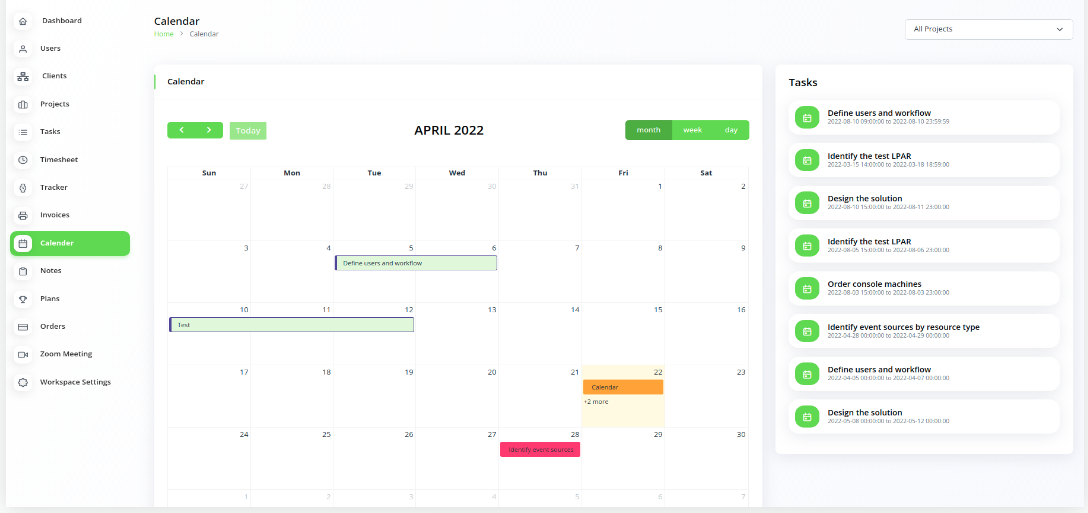
Separate Employer Login
Grant employers with exclusive access to efficiently manage their team's tasks through secure, dedicated login credentials. Enhance data security and maintain strict control over project information while ensuring seamless communication and workflow oversight. With separate employer accounts, organizations can streamline task allocation, monitor progress, and optimize team performance. Empower employers to oversee projects with greater transparency, delegate responsibilities effectively, and drive success with confidence. Ensure a structured and organized approach to project management, enabling teams to work more efficiently and achieve their goals with ease. Empower employers to track progress, allocate tasks, and ensure project success with ease.
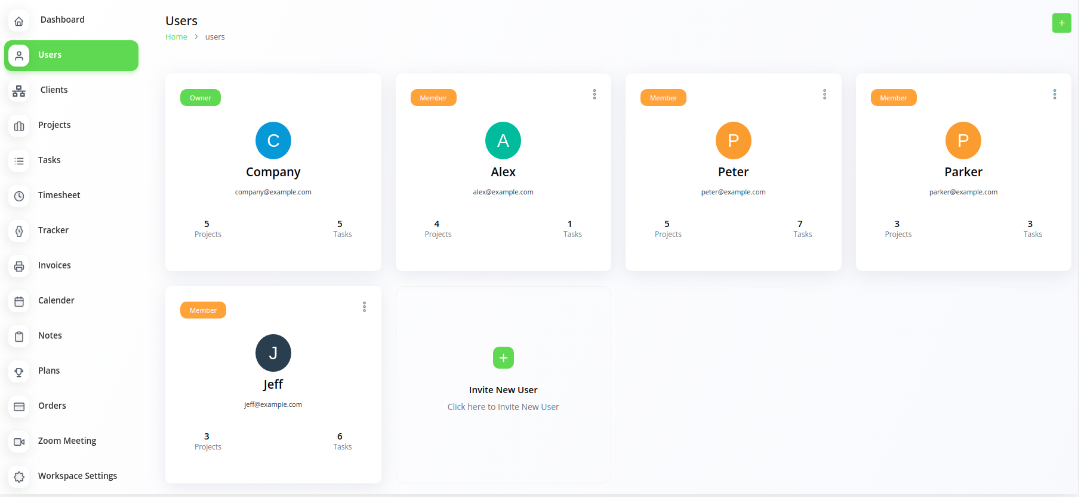
Separate Client Login
Grant clients secure access to their project details and real-time updates through dedicated login portals. Enhance transparency and communication while ensuring data confidentiality. Simplify client collaboration by providing a centralized platform for tracking progress, sharing insights, and addressing concerns. Strengthen client relationships by fostering trust, improving accessibility, and delivering a seamless project management experience. Streamline client collaboration and foster stronger relationships with dedicated login portals.

Separate Dedicated Agent Login
Give support agents secure access to project details and real-time updates, enabling them to assist clients efficiently. Maintain transparency and effective communication while ensuring data confidentiality. Empower agents with a dedicated login portal to streamline collaboration, quickly resolve issues, and enhance client satisfaction. Facilitate seamless support operations by providing the necessary tools to deliver prompt and reliable assistance. Empower agents to streamline collaboration, resolve issues, and enhance client satisfaction through a dedicated login portal.

Unleash the Future with Task Ticket
Experience cutting-edge features designed to transform task management. Harness the power of innovation to streamline workflows and boost productivity. Elevate collaboration with intuitive tools that anticipate your every need. Embrace the future of task management and unlock limitless possibilities with Tasks Ticket. Discover next-generation features that revolutionize task management. Leverage innovative solutions to streamline workflows, enhance efficiency, and maximize productivity. Foster seamless collaboration with intuitive tools designed to anticipate your needs. Step into the future of task management and unlock endless possibilities with Tasks Ticket.

Project Management
Easily create new projects and assign dedicated teams for seamless collaboration. Add multiple members to share projects with clients while maintaining control over permissions and access settings. Manage client visibility by customizing controls to fit your needs. Set budgets, establish milestones, and attach cost details and summaries to each phase of the project. Effortlessly track progress by updating statuses through a convenient drop-down menu. Stay informed with real-time activity logs and insightful progress graphs. Additionally, gain a comprehensive view of task details under each project using the Gantt Chart for enhanced project planning and execution.

Streamline Conversations
Facilitate seamless communication between companies, users, and clients, ensuring efficient and well-organized interactions. Leverage advanced tools to structure discussions, provide easy access to essential information, and enhance collaboration. By utilizing advanced tools, structuring discussions, and ensuring easy access to information, conversations become more manageable and productive. By streamlining conversations, reducing miscommunication, and promoting clarity, this approach fosters stronger connections and a more productive workflow. Empower teams to engage effectively, share insights effortlessly, and drive successful project outcomes with improved coordination and transparency.

Annual Performance Evaluation Certificate
Provides an Annual Performance Evaluation Certificate recognizes employees' efforts and achievements throughout the year. It includes key performance ratings, employee details, and a manager’s appreciation for their contributions. The evaluation system also helps track completed projects and tasks, compare promised vs. actual performance, and manage promotions. This ensures fair assessments, encourages productivity, and supports career growth within the company. Additionally, the company offers a feature that allows administrators to show or hide evaluation reports and certificates for employees with just one click, ensuring flexibility and control over performance visibility.

Customizable Settings
Our Customizable Settings enable users to effortlessly tailor their workspace to their needs. From uploading dark and light logos to setting a favicon, users can maintain brand consistency. The Theme Customizer allows adjustments to workspace names, default languages, and primary colors for a seamless experience. Users can personalize Sidebar and Layout settings, including dark mode and RTL support, to suit their preferences. Task and Bug Stage Settings simplify project management by automatically designating the final stage as completed. Businesses can configure Tax and Company Settings, including address, state, and contact details. Invoice Settings offer flexibility with customizable templates, colors, and footer notes. Additionally, Email Notification Settings keep users informed about new clients, project assignments, contracts, and invitations. These comprehensive settings enhance efficiency, branding, and collaboration, creating a more streamlined and personalized workspace.

Tasks Management
Our Tasks Management system provides an organized and efficient way to track and manage tasks within projects. Users can view task details, including project association, milestones, due dates, assigned team members, status, and priority levels. The system categorizes tasks into different statuses such as Todo, In Progress, Review, and Done, ensuring clear visibility of progress. Additionally, task priorities can be set to Low, Medium, or High to help teams focus on urgent matters. With a streamlined interface, teams can efficiently handle their workflow, improve collaboration, and meet deadlines effectively.

Requested Tasks
The Requested Tasks section allows users and clients to efficiently submit and manage task requests. It features Personal Notes for private reference and Shared Notes for seamless collaboration. Users or clients can add detailed descriptions, upload documents, and access PDFs related to their requests. Essential details like Building Name, Building Number, and additional descriptions ensure clarity. Each task request is linked to the requester and includes a QR Scan feature for easy tracking and management, promoting a smooth workflow and transparent communication within the system.

Project Details Tracking
Efficiently manage client access by customizing permissions and controls. Set budgets, define milestones, and attach cost details with summaries to each milestone. Update project statuses seamlessly using a drop-down menu. Stay up to date with real-time activity tracking and graphical progress insights. Utilize the Gantt Chart to oversee task details and project timelines. Track activity updates, including task progress, client interactions, and comments (e.g., "Nice work," "abc"). View client details to see the total number of clients added and monitor team members. Keep an eye on milestones and comments. Additionally, share or upload files effortlessly.

Support Chat
Deliver seamless customer support with real-time chat functionality. Instantly assist clients by addressing their queries, resolving issues, and providing important updates. Keep track of ongoing and past conversations for better context and customer history. Enable file sharing to allow users to exchange documents, images, and other necessary attachments. Enhance communication with support agents through team collaboration, ensuring quick responses and efficient problem-solving. Monitor chat activity, access client details, and maintain a record of resolved queries. Clients can send messages and communicate directly with support agents via the support chat feature. Additionally, they can search for AI-powered answers to their project- or account-related questions for instant assistance.

